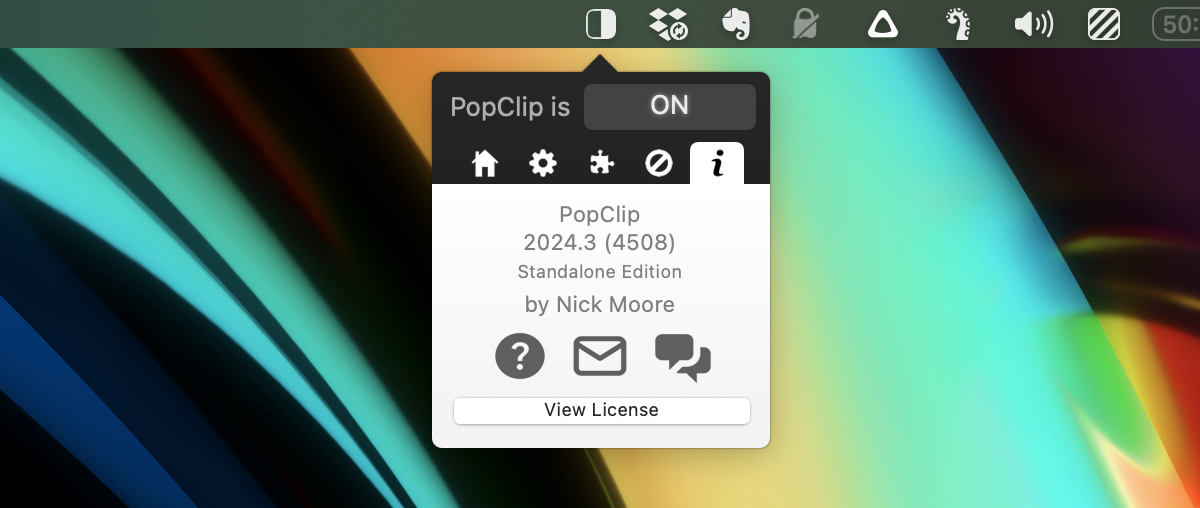Appearance
Migrate from the Mac App Store (MAS) edition to the Standalone edition
The latest version of PopClip is 2025.9.2, but it is not available as an update on the Mac App Store. If you are still using the last released Mac App Store version, 2023.9, then you can migrate for free to the Standalone edition to receive the latest updates.
From the developer
I apologise for the inconvenience of having to migrate away from the Mac App Store. I wrote an explanation for why PopClip left the store in a forum post. Thank you for your support and understanding. —Nick Moore, PopClip developer.
How to migrate
- Quit the MAS edition of PopClip, if it is running.
- Use Finder to move the the MAS edition of PopClip from the
/Applicationsfolder to the Trash. (Don't use an app cleaner or uninstaller tool, as that will likely delete your settings and extensions.) - Download PopClip from the download page, and unzip it.
- Use Finder to move it to the
/Applicationsfolder. - Run the new PopClip app. It will detect your Mac App Store purchase and unlock itself.
Alternative: migrate using Homebrew
Homebrew users can perform the migration with this command:
killall PopClip; brew reinstall popclip --forceYou can confirm the unlocked status by clicking View License in the About pane of PopClip's settings menu.
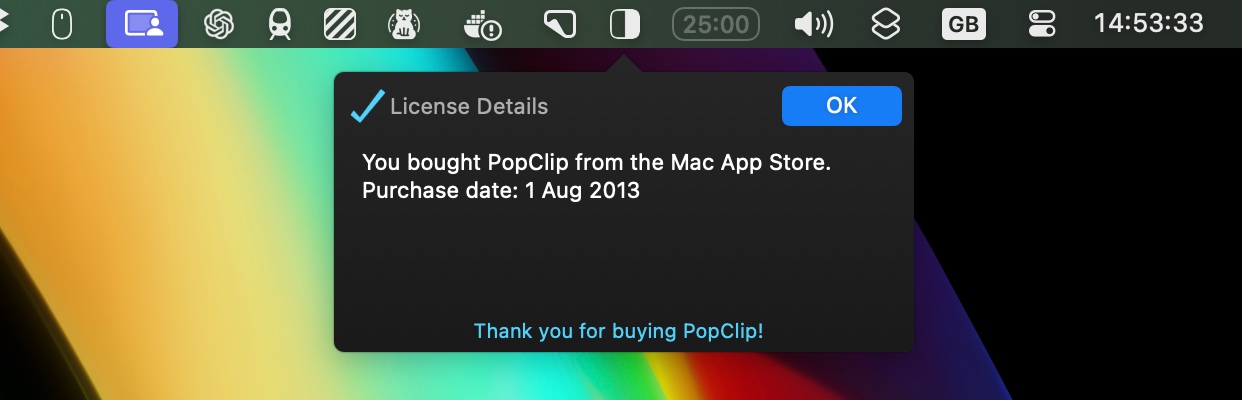
...I get this weird macOS error though
The operation can't be completed because some items had to be skipped. For each item, choose File > Get Info, make sure "Locked" is deselected, and then check the Sharing & Permissions section. When you are sure the items are unlocked and not designated as Read Only or No Access, try again.
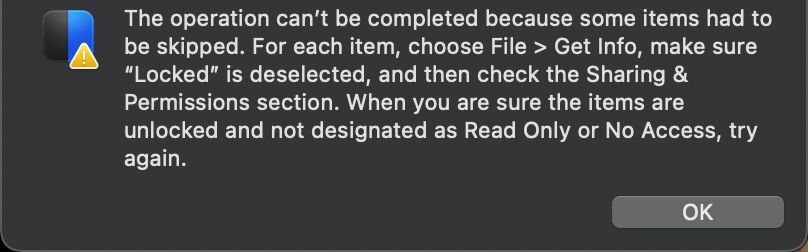
This Finder error occurs on macOS Sequoia if you ignore step 2 of the instructions and try to drag the new app over the existing MAS edition without deleting it first. To avoid this error message you must manually trash the MAS edition first.
...but I don't have MAS PopClip already installed and it's not available in the store!
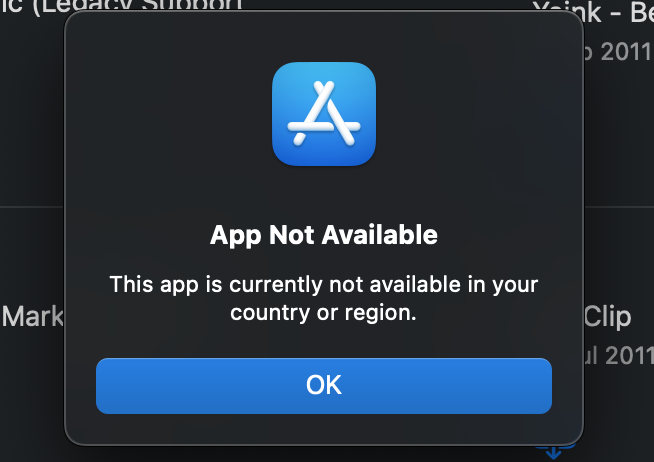
Even though PopClip is not searchable in the MAS storefront, it is still part of your purchased apps list. Install it by going to your account screen in the MAS and scroll down the Purchased list (it's ordered by purchase date, so you might have to scroll a long way if you bought it a long time ago).
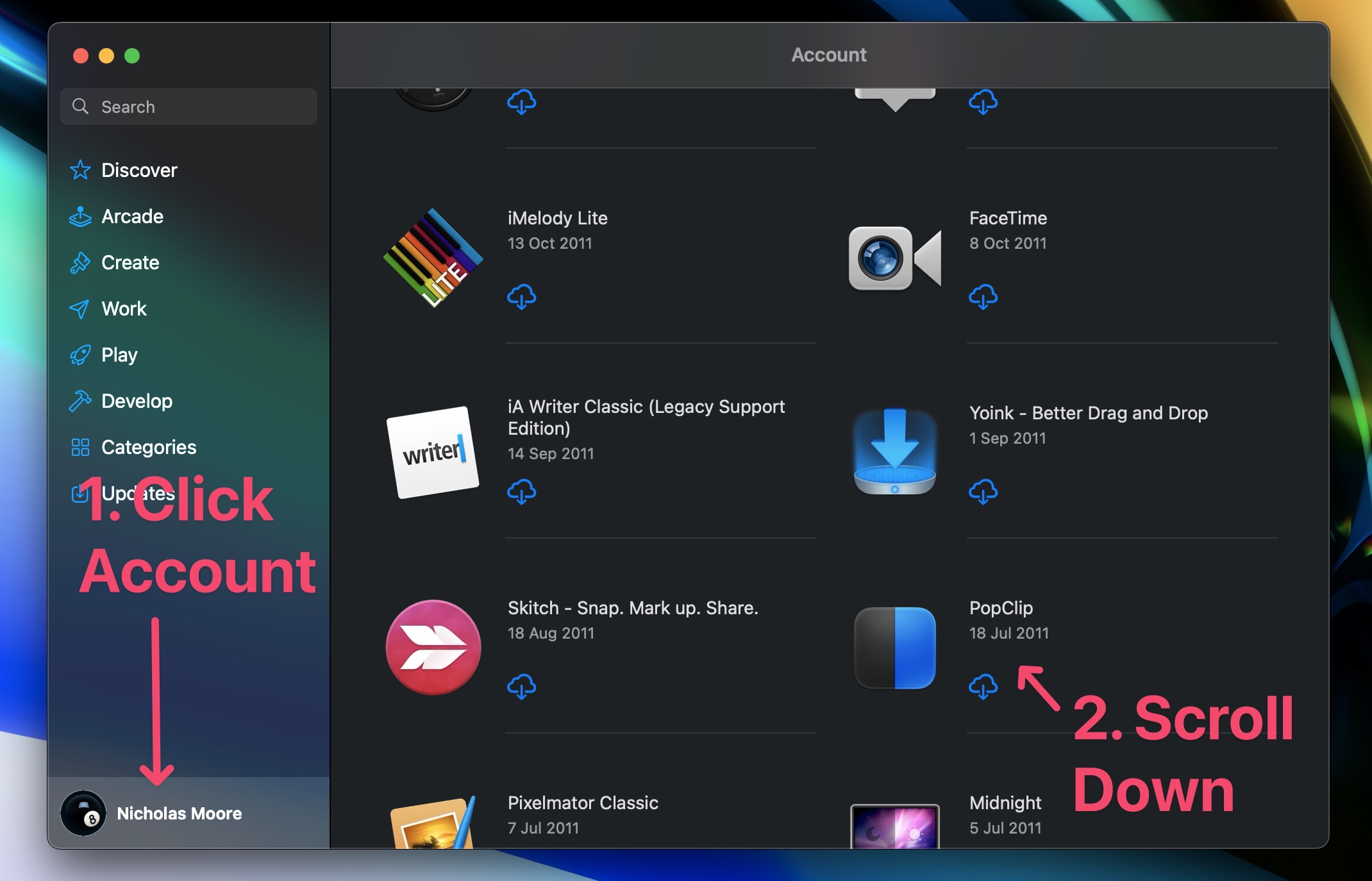
In case the MAS fails to install PopClip from Purchased list, ensure that there are no other copies of PopClip anywhere (e.g. in Applications or Downloads folder), and try again.
After installing PopClip from the MAS, run it once, quit it, and then follow the steps in How to migrate above.
...but the App Store is broken on my old version of macOS
The Mac App Store currently doesn't work on macOS 10.14 and below. Use the free Legacy OS License key.
...but what about installing in future on a new Mac?
You may be thinking that you have to mess about installing the MAS edition first, then the Standalone edition, whenever you install PopClip on a new Mac. Not so!
In future, the Standalone edition will detect a proof your MAS purchase in iCloud and unlock itself.
This assumes you have iCloud enabled on your Mac now, and you use the same iCloud account on the new Mac.
Migration FAQs
What happens to my settings and extensions?
Your settings and extensions will be preserved when you migrate to the Standalone edition.
Important: do not use an app cleaner or uninstaller tool to remove the MAS edition! That will likely delete your settings and extensions.How will I get future updates?
After migrating to the Standalone edition, you will receive updates automatically through the in-app update mechanism. Make sure that "Check for updates" is enabled in PopClip preferences.Are there any differences between the MAS and Standalone editions?
There are no functional differences between the MAS and Standalone editions. They are both built from the exact same codebase. Only the method of distribution is different.How can I tell which edition of PopClip I have?
In the PopClip preferences window, the About pane shows the edition of PopClip you are using.After migrating, what kind of license do I have exactly?
For MAS customers who have migrated to the Standalone edition, I will apply the published update policy. In summary:Purchased from MAS on or after January 1, 2023: This will be treated as equivalent to a lifetime license for update purposes.
Purchased from MAS before January 1, 2023: I will release free updates at my discretion. In the future, I may release an update that requires payment from you.
Can I buy a new license key for the Standalone edition?
I am currently offering all MAS customers a 50% discount on the Lifetime License, which can be purchased on the buy page. Please send proof of your MAS purchase to my support email.