Appearance
Welcome
Welcome to the official website for PopClip.
Latest News
- PopClip 2024.12 released Dec 19, 2024PopClip 2024.12 is now available on the PopClip website and on Setapp. What’s new This is a maintenance release that improves compatibility and reliability, and squashes a few bugs. In particular: Fixed some situation… more
- PopClip 2024.5 released May 11, 2024
- PopClip is leaving the Mac App Store Mar 20, 2024
Information for Mac App Store customers
The latest version of PopClip is 2024.12, but it is not available as an update on the Mac App Store. If you are still using the last released Mac App Store version, 2023.9, then you can migrate for free to the Standalone edition to receive the latest updates.
What is PopClip?
PopClip is a Mac utility tool that pops up with a menu of actions when you select text on your screen.
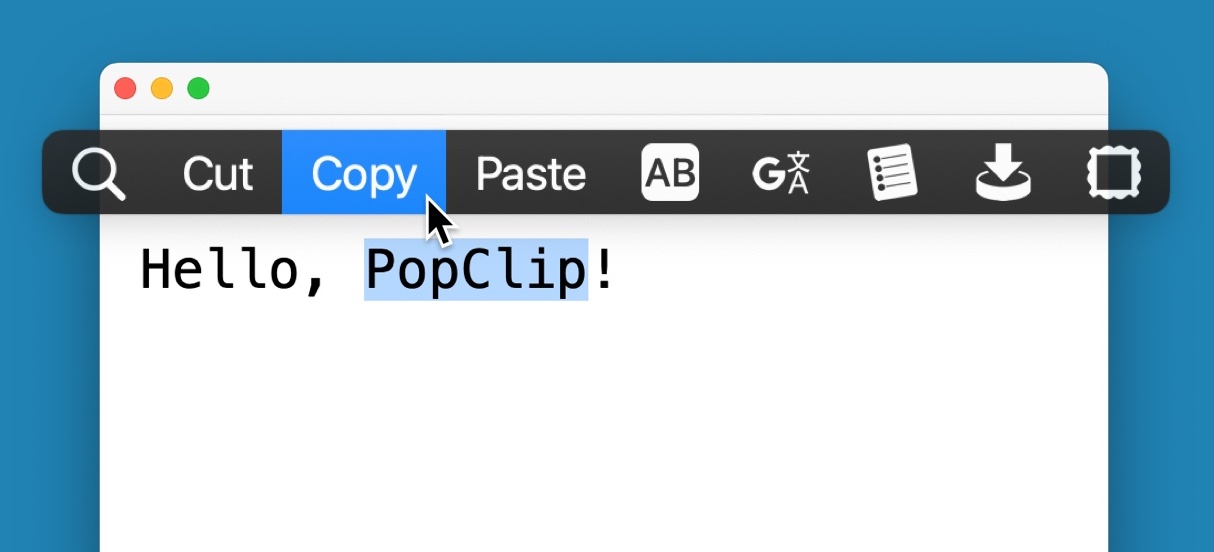
PopClip's actions range from simple copy-paste and web searches to complex tasks such as translating text. Using extensions, you can add more actions to PopClip to adapt it to your needs. Think of PopClip as a context-aware assistant that provides a set of tools you can use instantly in any app.
PopClip is available for macOS only. It is a paid app with a free trial. It has been in continuous development since 2011.
📖 Site contents
This website aims to be a complete resource for PopClip users. It contains all the documentation for PopClip in one place, with the following sections:
The User Guide is an introduction to PopClip. Install PopClip and learn the basic concepts of the user interface. Take a tour of the built-in actions, see how to customize the settings and add extensions.
Vital App Info, including download links, purchase information, version history, and support details.
The Knowledge Base section, with a detailed troubleshooting guide and technical articles.
Policies including license terms and privacy policy.
A Developer Reference section with detailed documentation on how to create PopClip extensions.
Finally, there is the Extensions Directory, a dedicated section of the site for browsing ready-made extensions to add to PopClip.
🤔 Frequently asked questions
See also Troubleshooting if you have questions about technical issues.
Is there a version of PopClip for iPhone or iPad? Unfortunately PopClip would not be possible on these devices due to the way iOS works.
Is there a version of PopClip for Windows? I don't make a Windows version of PopClip and I have no plans to do so. There is a similar app for Windows called SnipDo (formerly Pantherbar) that was inspired by PopClip. However, I have no involvement with that app at all.
🌍 Languages and translation
PopClip's user interface is developed in English and is translated into Chinese (Traditional and Simplified), French, Danish, Dutch, German, Italian, Japanese, Korean, Brazilian Portuguese, Polish, Russian, Slovak, Spanish, Ukrainian, Vietnamese and Turkish. These translations have been produced by a mix of paid translation services and volunteer users.
Users can contribute translations in their own language using the CrowdIn platform. If you would like to add or suggest changes to translations, please go to the Pilotmoon Apps project on CrowdIn. If your language does not exist in the project, send me an email so I can add it.
The documentation is only available in English.
🤹♂️ About the developer
PopClip is not made by a large company or even a small team; one person makes it — me, Nick Moore. I'm from the UK and my native language is English. To get in touch, see Support and Feedback.
Pilotmoon Software is the business name under which I have published my apps. You will see some links and references to pilotmoon.com in various places, and I use the @pilotmoon handle on GitHub and elsewhere.
🤝 Acknowledgements
PopClip would not be possible without the work of many other people who have created open-source software and freely shared their work. My thanks to the following people and projects:
- Sparkle (license) by Andy Matuschak and the Sparkle project contributors.
- AquaticPrime (BSD License) by Lucas Newman and other contributors.
- ShortcutRecorder (CC Attribution 4.0) by Ilya Kulakov and other contributors.
- nanosvg (zlib license) by Mikko Mononen.
- case-anything (MIT license) by Luca Ban.
- core-js (MIT license) by Denis Pushkarev.
- axios (MIT license) by Matt Zabriskie and other contributors.
- js-yaml (MIT license) Vitaly Puzrin and other contributors.
- linkedom (ISC license) by Andrea Giammarchi.
- linkifyjs (MIT license) by SoapBox Innovations Inc.
- sanitize-html (MIT license) by P'unk Avenue LLC.
- turndown (MIT license) by Dom Christie.
- Iconify by Vjacheslav Trushkin, and the authors of the included icon sets.
🐢 It's turtles all the way down
For space, I've limited the list to include only a selection of the libraries I've directly imported. And of course, most of the above projects also include other projects. So the full list would be much longer.
Legal notices
PopClip software application
Copyright © 2011-2025 Nicholas Moore, Pilotmoon Software.
All rights reserved.
PopClip website, https://www.popclip.app/
Copyright © 2011-2025 Nicholas Moore, Pilotmoon Software.
This work is licensed under a Creative Commons BY-SA 4.0 License.
PopClip ® is a registered trademark.