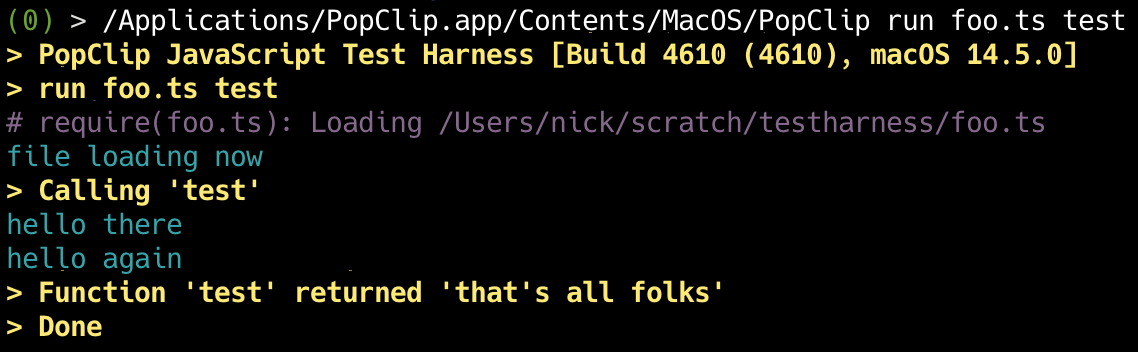Appearance
JavaScript environment
JavaScript actions and module-based extensions run inside PopClip's JavaScript environment. This environment provides provides properties and functions that let your scripts interact with PopClip. Scripts run in a secure JavaScript sandbox that cannot access the filesystem.
PopClip globals
PopClip predefines several global objects and functions in the JavaScript environment for extensions to use. These are documented in detail in the JavaScript API Reference. The following is a summary of the commonly needed parts.
Global popclip object
Readonly Properties
Scripts can access the selected text and other input via properties of the popclip global. Commonly used properties are:
popclip.input.text: the full plain text selectionpopclip.input.matchedText: the part of the text matching the requirement or regexpopclip.input.regexResult: if regex was specified, this is an array containing the full result of the match, including any capture groupspopclip.input.html: the html backing the selection (ifcapture htmlis set)popclip.input.markdown: the markdownified html (ifcapture htmlis set)popclip.input.data.urls: array of detected web URLspopclip.context.browserUrl,popclip.context.browserTitle: browser page URL and title, if availablepopclip.context.appName,popclip.context.appIdentifier: app name and bundle identifierpopclip.modifiers.command,popclip.modifiers.option,popclip.modifiers.shift,popclip.modifiers.control: booleans for modifier keys pressedpopclip.options: an object with properties for each option, where the property name is the option's identifier. Option values can be either strings or booleans
Methods
Scripts can perform actions via calling methods on the popclip global:
popclip.pasteText(): paste a given string (similar topaste-result)popclip.copyText(): copy a string to the clipboard (similar tocopy-result)popclip.showText(): show a string in the PopClip bar (similar toshow-result)popclip.openUrl(): open a URL (similar to a URL action)popclip.pressKey(): presses a key combo (similar to a key press extension)popclip.performCommand(): perform a cut, copy or paste command in the foreground app (simlar to thebeforeandaftersteps)popclip.showSuccess(),popclip.showFailure(),popclip.showSettings(): show a check mark, shaking-X, or Pop up the extension's settings.
Global pasteboard object
Scripts can also have direct read/write access the macOS clipboard via the pasteboard global:
pasteboard.text- the current plain text content of the clipboard, a read/write property.
Global print() function
There is a global function print() for debug output. You can view the debug output in the Console.app and also in the test harness.
Language version and libraries
PopClip's JavaScript engine is Apple's JavaScriptCore, which is part of macOS. Language features will vary depending on the macOS version PopClip is running on. However, you can assume availability of language features up to at least ES2018 on all macOS versions that PopClip supports (10.15+).
JavaScript reference
The website I use and recommend to learn about the JavaScript language, the Standard Library and other APIs, is MDN.
Standard built-in objects
For the Standard Library, PopClip supplements the built-in JavaScript objects provided by macOS with polyfills from core-js. This means that you can use the latest features up to ES2023 on all macOS versions.
Web APIs and Node globals
PopClip provides a limited subset of the standard Web APIs that are normally available in a browser environment:
- Blob
- URL, URLSearchParams
- XMLHttpRequest
- atob, btoa
- setTimeout, clearTimeout
- structuredClone
- TextEncoder (
encode()method only,utf-8encoding only).
Additionally, from the Node.js environment:
All of the above functions and classes are accessible in the global scope.
Bundled libraries
Some libraries from NPM are bundled within the PopClip app itself, and are available to load by scripts. These are:
| Library | Version | Description |
|---|---|---|
axios | 1.12.2 | HTTP client |
buffer | 6.0.3 | Node-compatible Buffer implementation |
case-anything | 2.1.13 | Case conversion utilities |
content-type | 1.0.5 | Parse HTTP Content-Type headers |
dom-serializer | 2.0.0 | Serialize DOM nodes to HTML |
emoji-regex | 10.5.0 | Regular expression matching emojis |
entities | 7.0.0 | HTML entity encoder/decoder |
fast-json-stable-stringify | 2.1.0 | Deterministic JSON stringify |
fast-plist | 0.1.3 | Parse and serialize macOS property lists |
htmlparser2 | 10.0.0 | HTML parser |
js-yaml | 4.1.0 | YAML parser |
linkedom | 0.18.12 | Lightweight DOM implementation |
linkifyjs | 4.3.2 | Detect and linkify URLs in text |
oauth-1.0a | 2.2.6 | OAuth 1.0a signing helpers |
rot13-cipher | 1.0.0 | ROT13 encoder/decoder |
sanitize-html | 2.17.0 | HTML sanitizer |
sucrase | 3.35.0 | Fast TypeScript/JS transformer |
turndown | 7.2.1 | HTML to Markdown converter |
valibot | 1.1.0 | Validation and parsing library |
Library modules may be loaded by name, for example:
javascript
const axios = require("axios");typescript
import axios from "axios";Using require()
PopClip has a require() function for loading modules and JSON data from other files. It takes a single string argument, interpreted as follows:
- If the string starts with
./or../, it is interpreted as a path to a file in the package directory, relative the current file. - Otherwise, the string is interpreted as a path relative to the root of the package directory.
- If no file is found in the package directory, the string is then checked against the names of the bundled libraries. If found, the library module is loaded and returned.
The return value of require() is the exported value of the module, or the parsed JSON object. If the specified file or library module is not found, or an invalid path is supplied, undefined is returned.
Results are cached, and subsequent calls to require() with the same argument will return the same object instance that was returned the first time.
File paths beginning with / or using .. to go up a directory level outside the package directory are not valid.
TypeScript files can use import syntax to load modules, which will be transpiled to require() calls under the hood.
Supported file types
The require() function can load the following file types:
| File extension | Description |
|---|---|
.js | A JavaScript module in CommonJS format. |
.ts | A TypeScript module. TypeScript modules may use ES Modules syntax. |
.json | A JSON file parsed into a JavaScript object. |
If no file name extension is specified, PopClip will try .js, .ts, .json in order.
Note on .lzfse files
The require() loader also looks for the .js.lsfze file extension. These are compressed javascript files. It's how the internal modules are stored in the app package. A couple of my published extensions also use this format but I haven't documented it yet.
Asynchronous operations and async/await
PopClip provides implementations of XMLHttpRequest and setTimeout, which are asynchronous. If a script uses these, PopClip will show its spinner and wait until the last asynchronous operation has finished. During asynchronous operations, clicking PopClip's spinner will cancel all current operations.
The returned value from the script (if any) is the return value of the last function to complete. For example:
javascript
// # popclip setTimeout example
// name: setTimeout Test
// after: show-result
// language: javascript
setTimeout(() => {
return "bar";
}, 1000); // 1 second delay
return "foo";
// result shown will be 'bar', not 'foo'Your functions can be async, and you can use the await keyword when calling any function that returns a Promise. PopClip handles the details of resolving promises internally.
As a convenience, PopClip supplies a global function sleep() as a promise-based wrapper around setTimeout():
javascript
// # popclip await example
// name: Await Test
// language: js
await sleep(5000); // 5 second delay
popclip.showText("Boo!");Network access from JavaScript
Entitlement needed
To use XHR, the network entitlement must be present in the entitlements array in the extension's config.
PopClip provides its own implementation of XMLHttpRequest (XHR). This is the only way for JavaScript code to access the network.
PopClip is also bundled with the HTTP library axios, which is an easier to use wrapper around XHR.
Due to macOS's App Transport Security, PopClip can only access https: URLs. Attempts to access http: URLs will throw a network error.
Here's an example extension snippet that downloads a selected URL's contents, and copies it to the clipboard:
javascript
// # popclip JS network example
// name: Download Text
// icon: symbol:square.and.arrow.down.fill
// requirements: [url]
// entitlements: [network]
// after: copy-result
// language: javascript
const axios = require("axios");
const response = await axios.get(popclip.input.data.urls[0]);
/* note: there is no particular need to check the return status here.
axios calls will throw an error if the HTTP status is not 200/2xx. */
return response.data;typescript
// # popclip TS network example
// name: Download Text
// icon: symbol:square.and.arrow.down.fill
// requirements: [url]
// entitlements: [network]
// after: copy-result
// language: typescript
import axios from "axios";
const response = await axios.get(popclip.input.data.urls[0]);
/* note: there is no particular need to check the return status here.
axios calls will throw an error if the HTTP status is not 200/2xx. */
return response.data;For a more substantial axios example, see for example Instant Translate.
TypeScript support
PopClip has built-in support for TypeScript. You can supply TypeScript source in any place where a JavaScript file can be specified. PopClip loads files with a .js extension as raw JavaScript, and loads files with a .ts extension as TypeScript.
At load time, PopClip transpiles TypeScript files into JavaScript source. PopClip does not do any type validation on the TypeScript source.
TypeScript configuration
When working with TypeScript files you'll want to provide a tsconfig.json file. For my current recommended compilerOptions, see the one in the PopClip-Extensions repo:
PopClip types package
I have published the NPM package @popclip/types, a TypeScript type definitions package to assist in developing extensions. This will enable autocomplete and type-checking in TypeScript-aware editors.
Use an NPM-compatible JavaScript package manager to install both typescript itself and the types package in the directory where you are writing your extension code. I recommend Bun:
bash
bun install --dev typescript @popclip/typesAnd then, in your tsconfig.json file, add an explicit reference to the types:
json
{
"compilerOptions": {
"types": ["@popclip/types"]
}
}Once this is done, you should get autocomplete and type-checking in your editor and TypeScript's tsc will check your code for type errors:
bash
bun run tsc --noEmitTest Harness
PopClip has a command-line mode that loads a JavaScript or TypeScript file into the PopClip environment and runs it. Optionally, if the file is a module, it can then call one of the module's exported functions.
It is useful for running tests of your code in PopClip's environment, with the same libraries, globals etc.
The test harness is activated by calling PopClip's executable (inside the PopClip.app package) with the parameter run followed by the filename to load and an optional function name to call. For example:
bash
/Applications/PopClip.app/Contents/MacOS/PopClip run myfile.js myfuncIf a function name is supplied, it will be called with no parameters. If the function is an async function or returns a Promise, the test harness will wait for the function to complete before exiting. If the function completes successfully, the return value of the function is printed to the console.
The shell exit status will be:
- 0 if the scipt loads and runs without error and the called function (if any) completes normally;
- 1 if an error occurs (e.g. file not found, syntax error), or if the function throws an exception.
Some notes:
- Scripts can output strings with the global
print()function (notconsole.log()). - When running in the test harness, the
popclipobject's properties will return blank data. Its methods can be called but some will not have any effect. - Scripts running in the test harness always have the network access entitlement.
- The test harness is a somewhat experimental feature at present. Please reach out to me if something does not seem to work as expected.
Example
'foo.ts':
typescript
print("file loading now");
function sayHi(x: string) {
print(`hello ${x}`);
}
export async function test() {
sayHi("there");
await sleep(500);
sayHi("again");
return "that's all folks";
}Test harness output: