Appearance
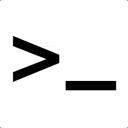 Terminal
Terminal
Readme
Terminal
Runs the selected text as a command in the current terminal window.
One can choose either default Terminal, iTerm2, Warp or Ghostty.
Features
- Execute selected text as a command in your terminal of choice
- Optionally prepend text before the selected command
- Optionally append text after the selected command
- Run commands in a new tab instead of the current tab
Usage Examples
Basic command execution: Select a command like
ls -laand run it directly.Prepend example: Set "Prepend Command" to
sudoto run selected commands with sudo privileges.Append example: Set "Append Command" to
| grep keywordto filter command output.Combining prepend and append: Set "Prepend Command" to
sudoand "Append Command" to| tee output.logto run with sudo and save output to a file.
Configuration
In the extension settings, you can configure:
- Terminal Emulator: Choose between Terminal, iTerm2, or Warp
- Prepend Command: Text to insert before the selected text (optional)
- Append Command: Text to insert after the selected text (optional)
- Use New Tab: Opens command in a new tab instead of the current tab
About
Original extension and icon created by James Smith. iTerm2 option added by honnix. Warp support added by Oliver using script from parterburn. Prepend/append functionality added by Shayon Pal. Ghosstty support added by Licardo.
Changelog
- 20 Oct 2025: Add Ghostty support.
- 29 May 2025: Added 'Use New Tab' option to run commands in a new terminal tab; added prepend/append functionality to customize command execution.
- 9 Nov 2024: Remove needless line from iTerm2 script.
- 21 May 2024: Add filter keywords for directory and update readme.
- 28 Mar 2024: Removed the legacy iTerm option and added Warp Terminal.
- 19 Feb 2016: Added third config option to support iTerm2 v2.9 and above, which has breaking AppleScript changes.
- 2 Jun 2015: Separated the two sides into separate actions. Having both apps referenced in one script was causing problems.
- 12 Nov 2012: Original release as "Run Command".
Info
- Updated
Oct 20, 2025 - Version
320 - Identifier
com.pilotmoon.popclip.extension.rtc - PopClip Version
≥2023.7 - Action Type
AppleScript - License
MIT License - Source
pilotmoon/PopClip-Extensions/.../source/RunCommand.popclipext/
Works With
- iTerm2: http://www.iterm2.com/
- Warp: https://www.warp.dev/
- Ghostty: https://ghostty.org/